So much choice…
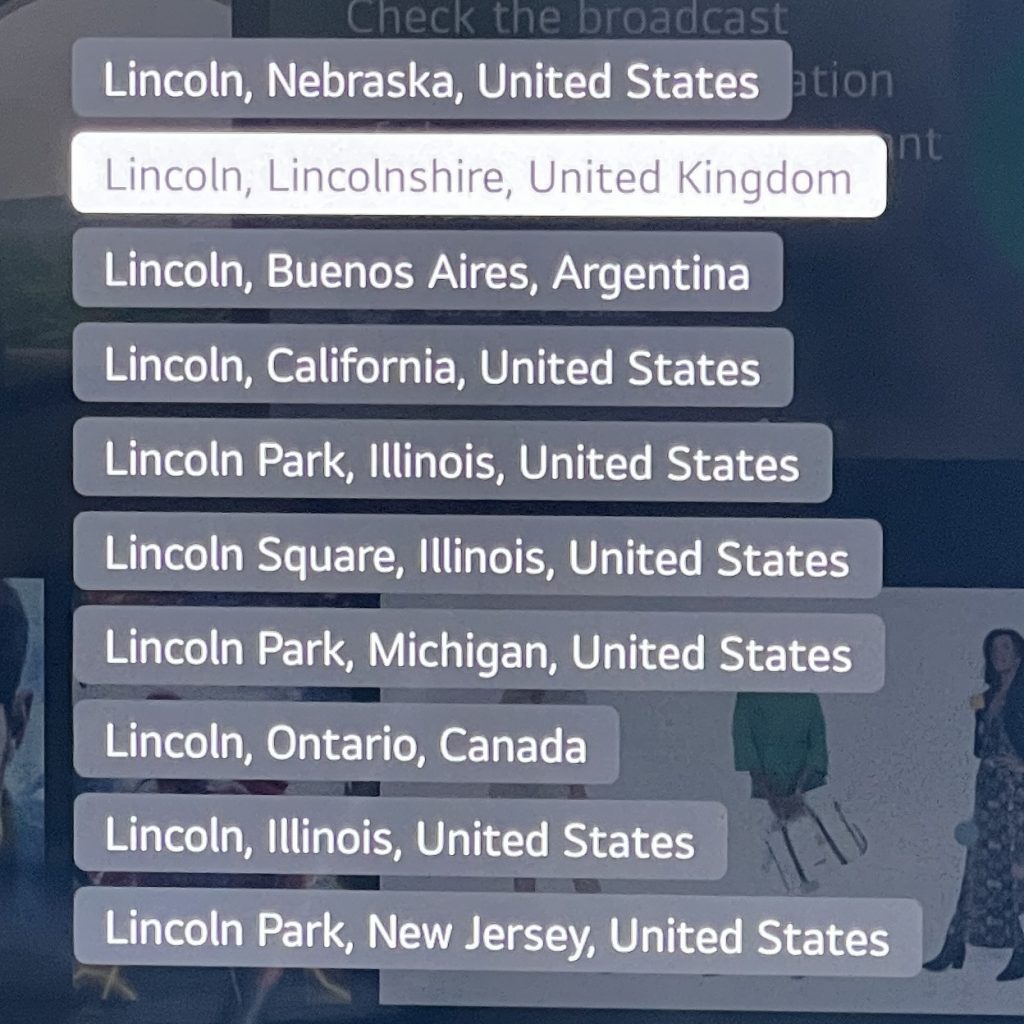
…when it comes to the weather in Lincoln – I want the Roman one, not the President ones.
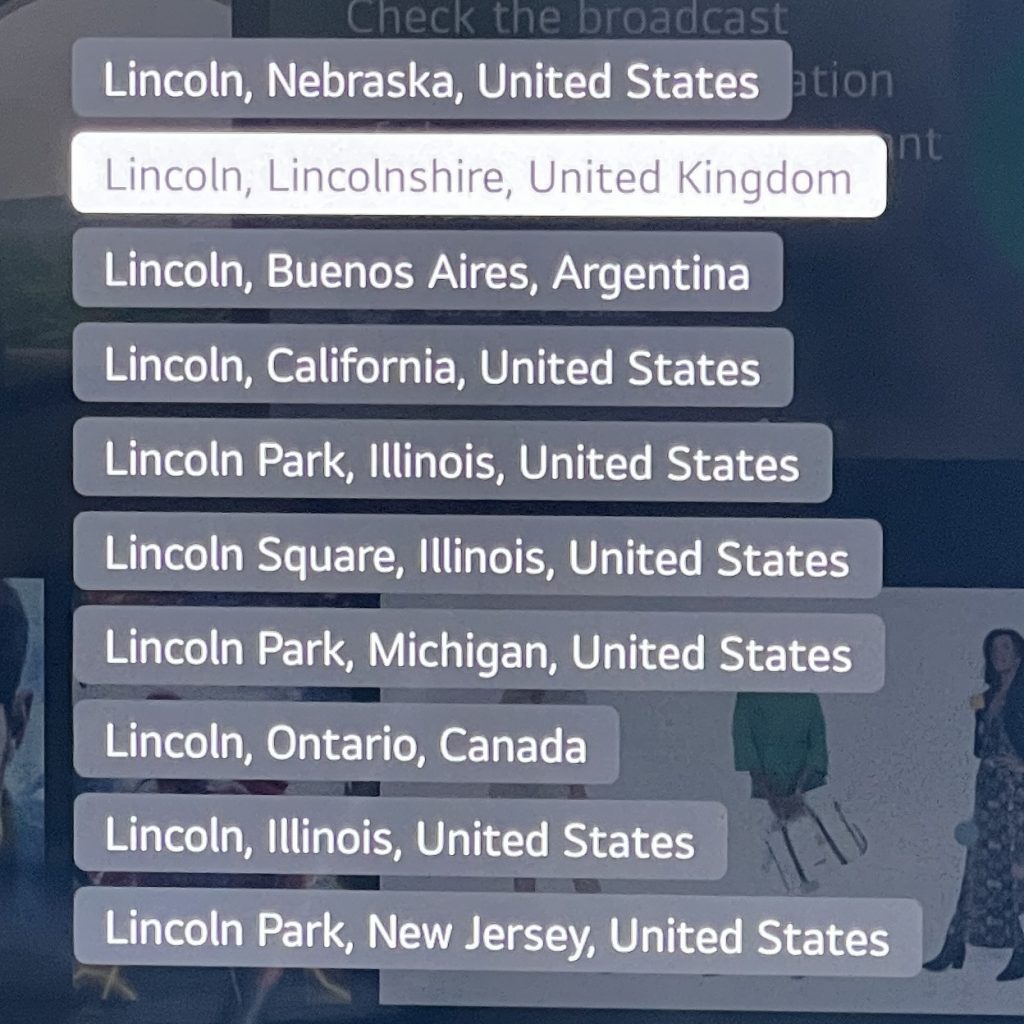
…when it comes to the weather in Lincoln – I want the Roman one, not the President ones.
It was a late breakfast probably more like lunch.
A bacon sandwich should be made with white bread – but this is my own homemade wholemeal bread so I will make an exception. Smoked bacon. Ketchup but brown sauce sauce if you insist. Tea not coffee.
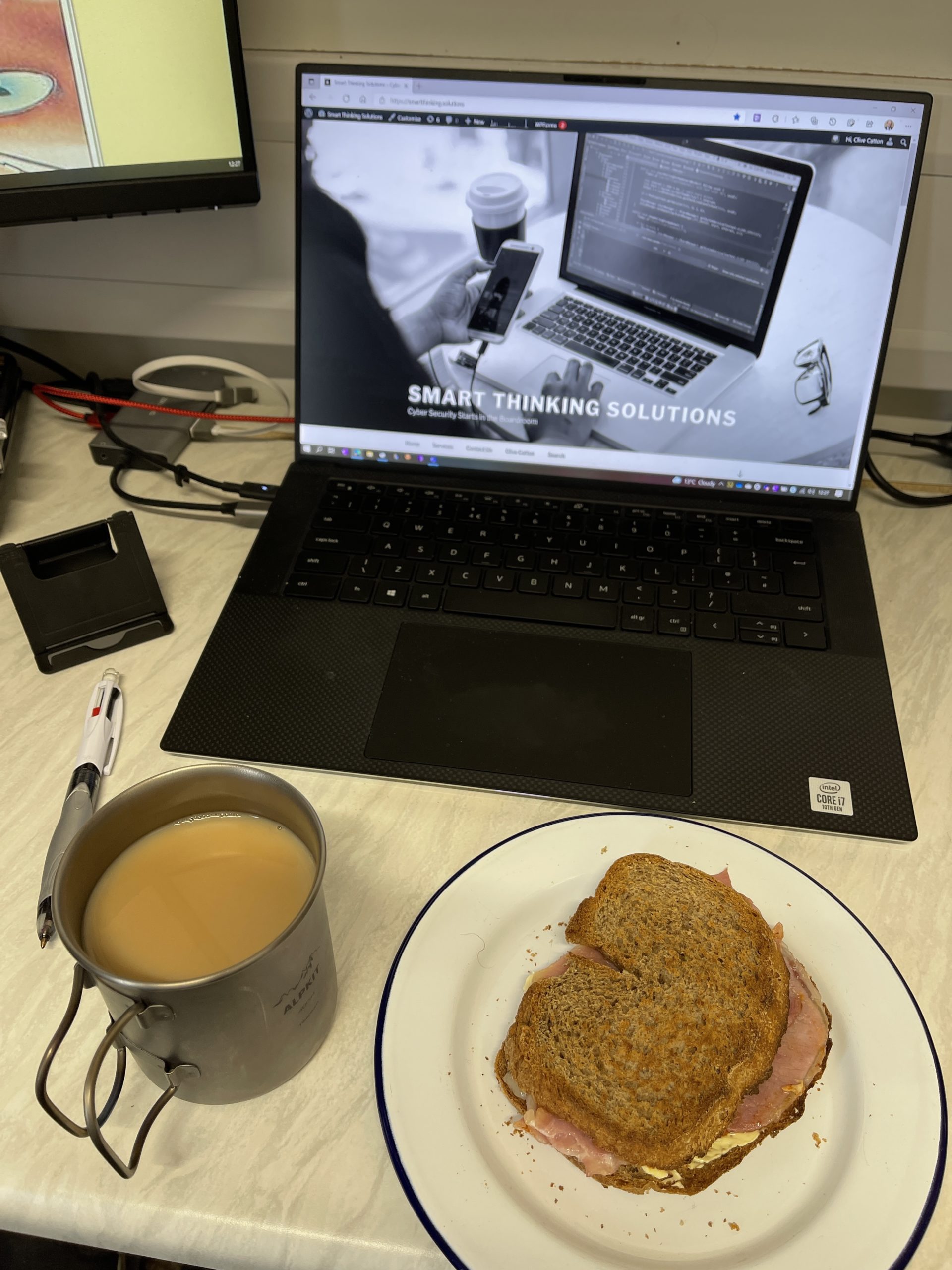

It is game 1 tonight (actually 1.20am tomorrow) of the new NFL season. So I have snacks, coffee, and the day off tomorrow so I can watch the game live. So as not to disturb Diana who is not so enthusiastic I shall be watching it on my large monitor in the shed.
Having seen a similar lens on the BCC Countryfile I purchased this lens from, of Amazon! You cannot beat the service – ordered after Countryfile on Sunday evening, delivered to me just after 4pm on the following day.
A quick look through this blog shows I make a lot of close-up images – one of my most viewed post is one featuring a series of close-up shots of bees. This lens should get me closer.
Here are some photos using the lens this morning:


Here is the lens:

It disassembles for carrying and to allow for accurate placement over the iPhone camera lens – hence the second lens cap. (I am going to put some brightly coloured stickers on the small lens cap for when I drop it!) A small draw string carrying bag was also provided.
Excerpts from the manual:

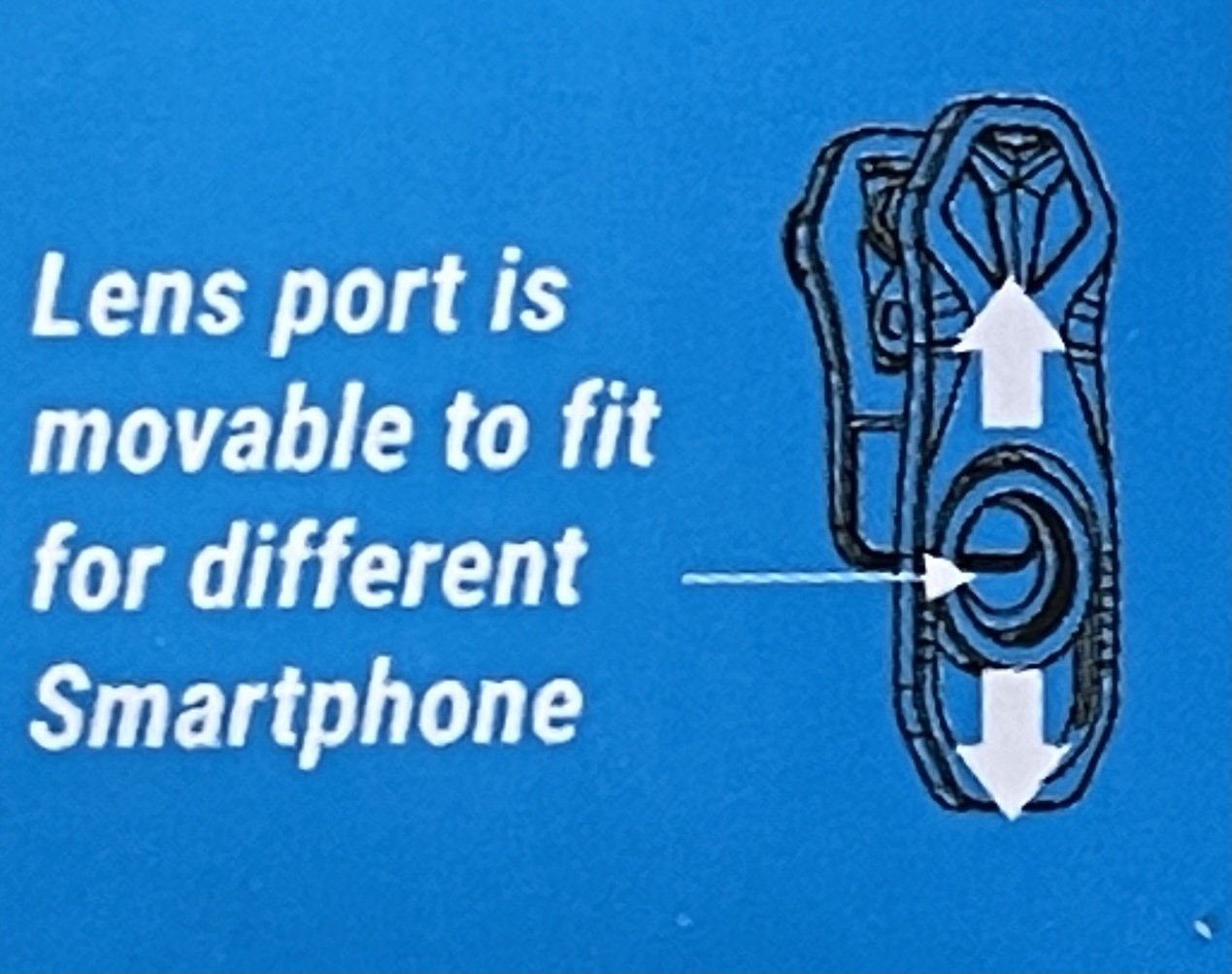
I have only used it for a trial in the garden this morning – handheld, with the wind moving the roses. I shot about 15 images and two were usable.
I have a small tripod and a smartphone clamp which I plan to use to steady this lens whenever possible. The lens, tripod and clamp are light enough that I will catty them when out walking.
I know there will be some image quality lost by using an accessory such as this and if I was still working as a professional photographer that would be a consideration, but I take photos for the challenge of making good images and the fun of it.
Watch out for the close-ups in future posts.
Macro Lens for my iPhone Read More »




I have a new iPhone 12 Pro Max. I am looking forward to see what the camera(s) can do.
This phone replaces my iPhone Xs that I bought 934 days ago, and which is being is being up-cycled to one of our engineers. So it is not Apple e-waste .
Click here for the first photos I took with the iPhone Xs at Lincoln University.
We are making training videos today – here is Michael, who is the director, working out in the sunshine.
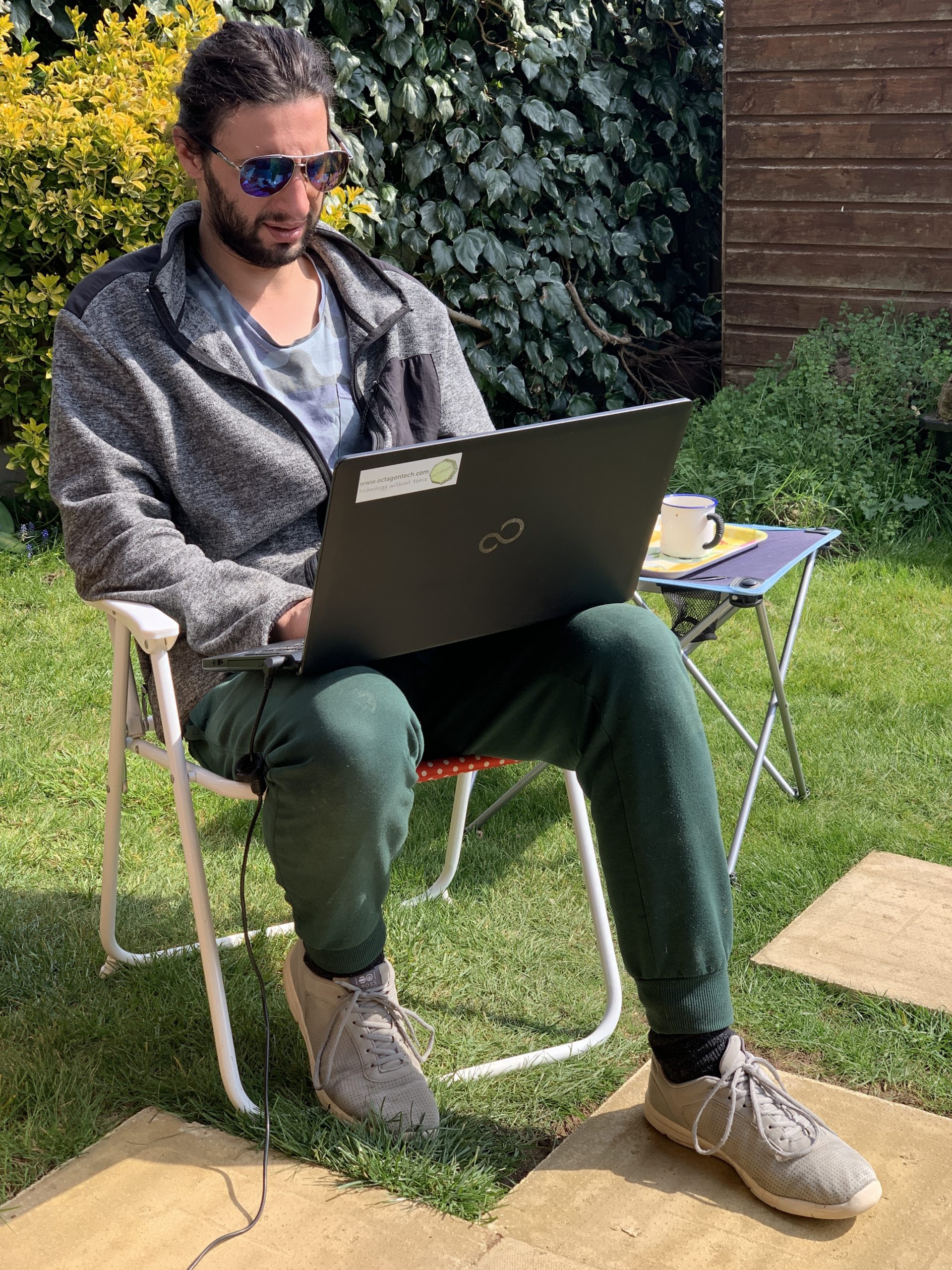
I wrote this blog for Octagon at the beginning of December:
Today these came for use in the office.

…and my nephew gave me this for Christmas.

The Jeremy and Michael got me a titanium cafetière – for the office – that is also a bush pot for camping. I wish I had added this to the blog – well I will be writing a Geek Dad Father’s Day list later this year I guess I have the first entry.

Office light switch Read More »