Some insect photos


Some insect photos Read More »
I got this TRGpro, Palm based PDA, as soon as it came on the market in 2000 – it replaced my Palm Pilot, which I had modded with extra fixed storage and an IR port – the IR port was so it would connect to my mobile phone for email. I remember I liked the TRGpro as it had expandable CF storage and a built in back-up, for if the device fatally crashed when away from a computer.
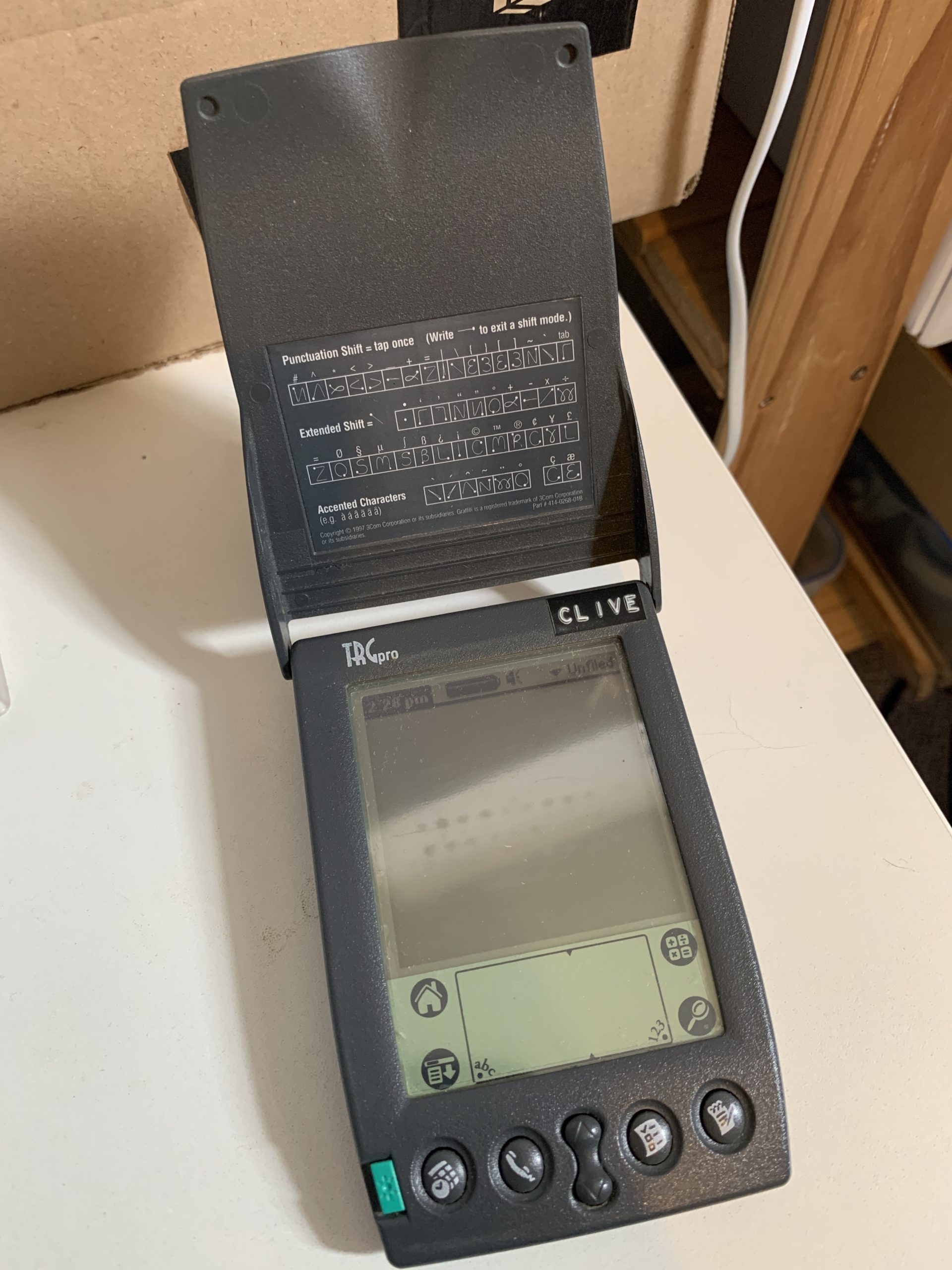
This was tate of the art when it came out but it was soon overtaken. By the end of 2000 PDAs had rechargeable batteries, colour screens, Wi-fi and faster everything! I did add a Wi-fi card to my TRGpro but bought a HP Pocket PC when it came out in 2001 as it was far more capable and just better.
The TRGpro was relegated to ebook reader duty, which it did very well with a back light that could be turned on and off (for reading in bed with the light off so it did not disturb Diana) and running on easily replaceable AAA calls. The replaceable batteries made the TRGpro really useful when I was camping away from mains power and I needed to keep the charge in the Pocket PC for work not for reading books.
I did go back to a Palm T3 PDA briefly when that launched, but then moved back to Microsoft based Dell and HP PDAs, then a Windows HTC phone before changing to a series of iPhones.
The TRGpro still works!
I popped in a couple of AAA cells, turned it on and recovered a 2004 system back-up. This included SmartDoc (a simple word processor and PDB ebook reader) and some ebooks which opened fine. Just for fun I exported/converted a couple of current ePub books and manually transferred them to the CF card (no chance to sync transfer them – no RS232 serial ports on my current laptop). SmartDoc displayed these so the text could be read but the cover images were missing.
All ready to go if I need an ebook reader that runs on batteries – of course if I could not charge my iPhone (my ebook reader if choice) I could always use a “dead tree” version.
I bet if I took my current iPhone Xs out of a dusty cupboard, in 20 years time it would not work! However when you look at what a modern smartphone can do there is no real comparison between the old and the new.
Palm TRGpro articles from 2000:
https://www.techrepublic.com/article/the-trgpro-a-high-flying-palm-pilot-iiix/
Old Style PDA from twenty years ago! TRGpro Read More »
It was time to get rid of some data back-up discs. The object was to make them as unreadable as possible. May be somewhere there is a data recovery company that could retrieve the information but I guess it would be really expensive (data recovery from a crashed space shuttle). Or may be there is a hacker out these with lots of patience!

Top tip – wear gloves and eye protection when breaking discs – the technique I use is to do break them in a strong bag as this catches all the debris.
I had an early start today – which gave me a chance to go for a walk before the day got too hot. This was the view I had with my fresh coffee and brioche. If McDonalds had been open I would probably have spent my money there and then carried on working from there until the car parking ran out. My coffee is as good as theirs and this view is much better.


I have an unlimited data plan on my phone, which I share to my iPad when working this way.
I was using the iPhone 5 as a calculator – the photo was taken on my iPhone Xs.
(Octagon recently put a new battery in my old (redundant) iPhone 5. Now it makes a great music and audiobook player when I am walking, saving the battery on my iPhone Xs and AirPods.)
If you would like more information on working from anywhere or have a smartphone that needs a new battery or screen drop Kamila at Octagon a message via their website.