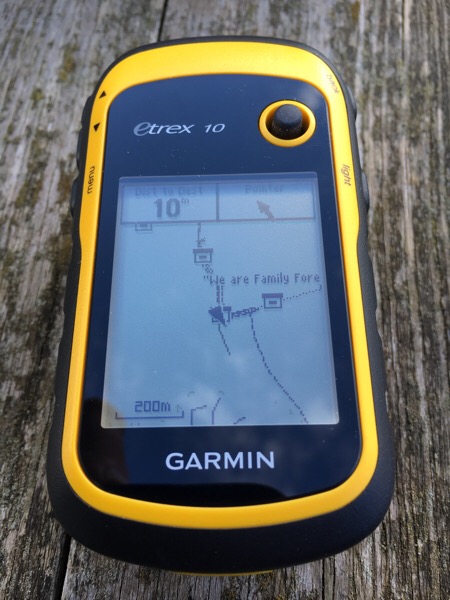Paperless Geocaching Garmin etrex 10
I recently bought a Garmin etrex 10 satnav for geocaching.
Geocaching around Branston – Garmin etrex 10
It was a fine autumn morning, a good chance to get out and test the new GPS. I bought the Garmin etrex 10 to supplement my iPhone 6S when geocaching. I expect it be a useful tool when backpacking and hiking.
This summer I have been struggling to find geocaches, as the GPS and Groundspeak app on the iPhone has not been accurate enough. Many people complement their smartphone with a dedicated satnav as they are more accurate. I did not want to spend too much and the Garmin etrex 10 from Blacks looked ideal.
It is a simple, compact, rugged design, with a clear screen and has software installed for “paperless geocaching”. I particularly liked the fact it uses two AA batteries – one less item to charge when camping.
It was easy to transfer geocaching GPX files to the Garmin from my PC. It was also straight forward to manually input a latitude and longitude and navigate to it – so even if I have not uploaded a geocache list to the GPS, I can look up the co-ordinates on the web and then key them in.
Maps
The etrex 10 came with a very simple world map installed on it. Another trip to the internet and I found out how to replace that with a better (but still quite simple) map. See the following links:
First you need Garmin’s Basecamp software to access the GPS – https://www.garmin.com/en-GB/shop/downloads/basecamp
I got the replacement maps from here – http://www.gmaptool.eu/en/content/europe
Before I did anything I connected the GPS to my laptop and backed up the installed software. If something went wrong I needed to be able to restore my newly purchased device. (A simple copy and paste backed things up.)
The storage is limited on the Garmin etrex 10, the Basecamp software gives the option to install selected sections of the larger maps. I balanced the installed map sections against the geocaching data.
Note – For the transferred map to display on the etrex 10, you must delete the base map, gmapbmap and rename the new map to gmapbmap.img.
Did it work better than my iPhone with the Groundspeak Geocaching app?
Yes it did. The iPhone 6S showed the cache was 4m away, the Garmin said 1m and it was right. The replacement maps were useful using Memory Map with 25k OS maps on my smartphone was essential for accurate navigation.
I configured the dashboard on the etrex 10 to display a pointer, to point at the Geocache location. This is far more accurate than the pointer in the Groundspeak app. Often when the app is being used to navigate to a cache it can be 180 degrees wrong! I then have to wander around for a while for it sorts the location out. The Garmin pointed right at the cache.
Overall the test today proved the Garmin etrex 10 to be a worthwhile purchase for Geocaching.
Paperless Geocaching Garmin etrex 10 Read More »