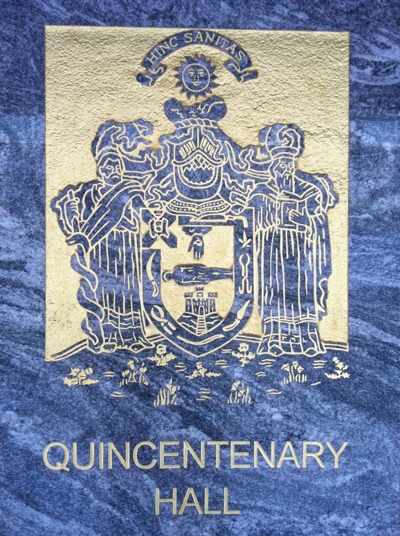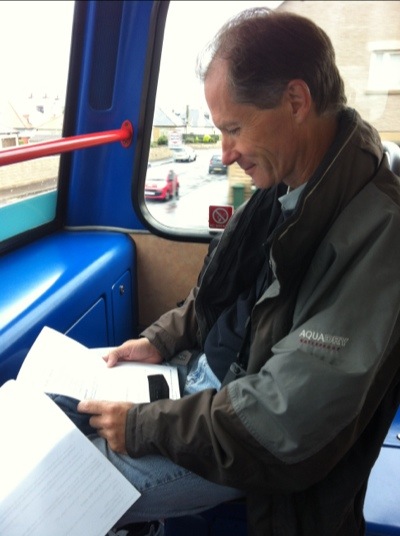Dunbar Campsite
The Camping and Caravan Site at Dunbar is right on the coast and has excellent views across the Firth of Forth towards Bass Rock and is well placed for spectacular sunsets.
click on the above image for a larger version
This morning is still dry and is sunny as well!