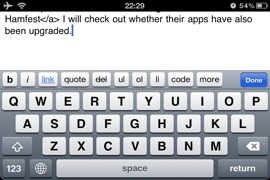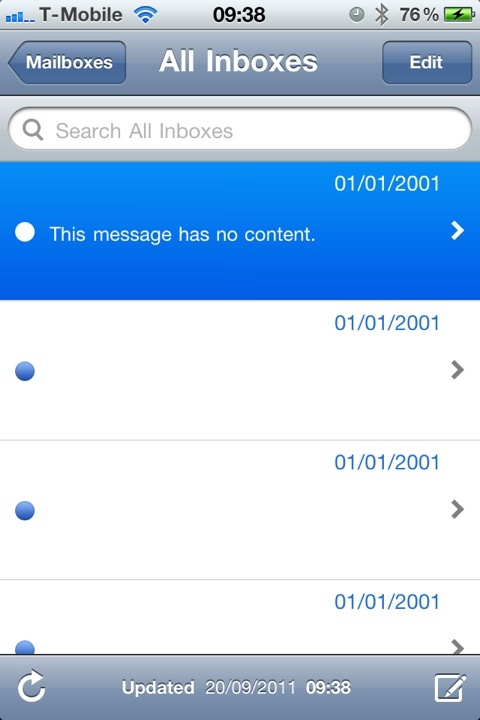iOS 5 iPhone 4 Problems
Over the past months I have had to restore several iPhones and iPads for clients and as part of my “solution” for my failed iPhone speaker (see here) I have had to restore my phone several times, all with no issues. I have also updated the iOS on my phone a number of times. So yesterday I embarked on updating my iPhone 4 to iOS 5 without much concern.
As part of the process I followed the Apple prompts – with one of them saying iTunes was backing up my iPhone before proceeding. However during the restore I got a “ding” from my PC with an announcement from iTunes that the backup was corrupt or incompatible with this iPhone and the update stopped. I then spent the next couple of hours trying to recover the iPhone but with only limited success. I got my Apps back – so I did not have to purchase them again, but all my custom settings and my photos were gone.
These were the photos from my trip last week to the West Highland Way – which I had not yet copied to my PC – I wasn’t worried iTunes said it had backed them up. On the up side, I had uploaded the best images to my blog as I went along and Richard has the photos he took. With hindsight I should have manually copied the photos from the iPhone before starting the upgrade, but when iTunes says it has backed up the iPhone what was I to think. When I checked the backup folder the file size of the backup file was only 278MB – other backups were over 10GB – I am glad the backup software I use to backup my client’s data is more reliable than iTunes. Some type of verification, by iTunes, would have been a good idea before proceeding to the upgrade.
So for anyone about to upgrade to iOS 5 copy your photos first.
Will Apple care about this – probably not.
iOS 5 iPhone 4 Problems Read More »