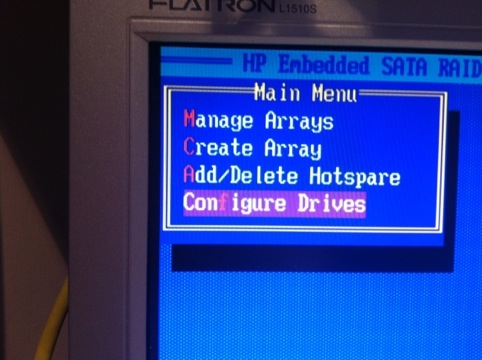I read an interesting article on the BBC news site last night – referring to Dr Mark Dean, who was part of the IBM team who worked on the first PC.
Read it here
I have been away on holiday now for over a week and have been able to keep up with my work from my iPhone:
* it is a phone – holding all my contacts database and client info (securely – you cannot take the SD card out of an iPhone)
* I keep up with my email on it
To the basic out of the box software I have added:
* Documents To Go (to deal with MS documents – opening and creating them)
* GoodReader for PDFs
* the files are kept online in my DropBox
Battery life can be an issue when camping. I have a cradle in the car which keeps the battery topped up when driving – and it plays the iPod in the phone through the car stereo. I have two extra batteries – a pocket sized, booster/recharge battery and an extended jacket battery.

I also have a power inverter for use in the car so I can use the Apple plug to charge both of these batteries when camping – and at the house in Aviemore.
A complete office in my pocket – a small pocket today. In 1996 when we came away on holiday I needed a bigger pocket!
* Psion Series 5 PDA, with a box of spare batteries and a mains psu
* 56k dial up modem for use at the timeshare
* Ericsson SH888 mobile phone with a built in data modem – car charger and charger for the mains
* data stored on memory cards – I think I had a couple of 1 MB and 2 MB CF cards
* no media player but I did read books on the Psion
Other things I have used the iPhone 4 for this holiday
* Stanza book reader app – I have about three hundred books on the phone so I have plenty of choice
* It is the only camera I have with me – I use the built in camera app and I have purchased Camera+, I really like the split focus and exposure points in this app
* I have watched videos and listened to podcasts and audiobooks on it
* I have used Google maps, MemoryMap and Navfree for navigation – we found Jimmy Chungs in Edinburgh with it
* browsed the web in full colour and with video and sound – although I did not keep up with the news as it was Thursday when I caught up with the fact that Britain had suffered days of rioting!
* and I post to the blog using the WordPress app
So do I use a PC – yes – but do I always need it, no. The screen is small on the iPhone but iOS is more than capable of supporting my business – the bigger screen on the iPad would be good for some jobs but it is not pocket sized.
Replace my PC with an iPad. No I cannot do that, there is just so much software available for Windows OS and that’s what I need – the Windows PC strength is it’s flexibility. I know a number of people who have Mac books – who will tell me how great they are, impressive hardware, no viruses, etc etc etc, and in the next breath they ask, can I help them to set the Mac up to run Windows as the need to run some Windows software on it!
One final comment – my company supports PCs, so selfishly I hope they don’t disappear, but as it says in the article they are no longer the single driving force for technological change. At Octagon we support a variety of tablets and smart phones, as clients now have these devices and find them very convenient and with the latest OS releases very easy to use – also they are fun!