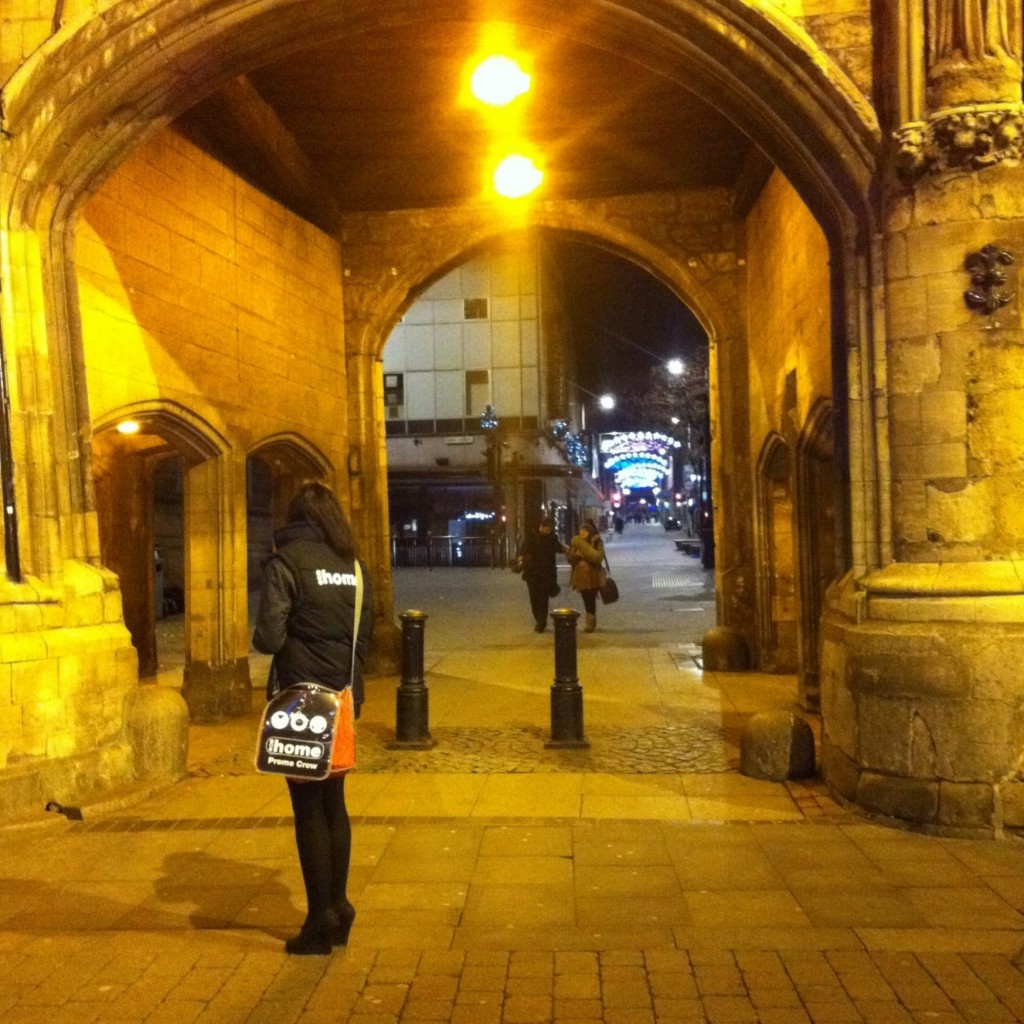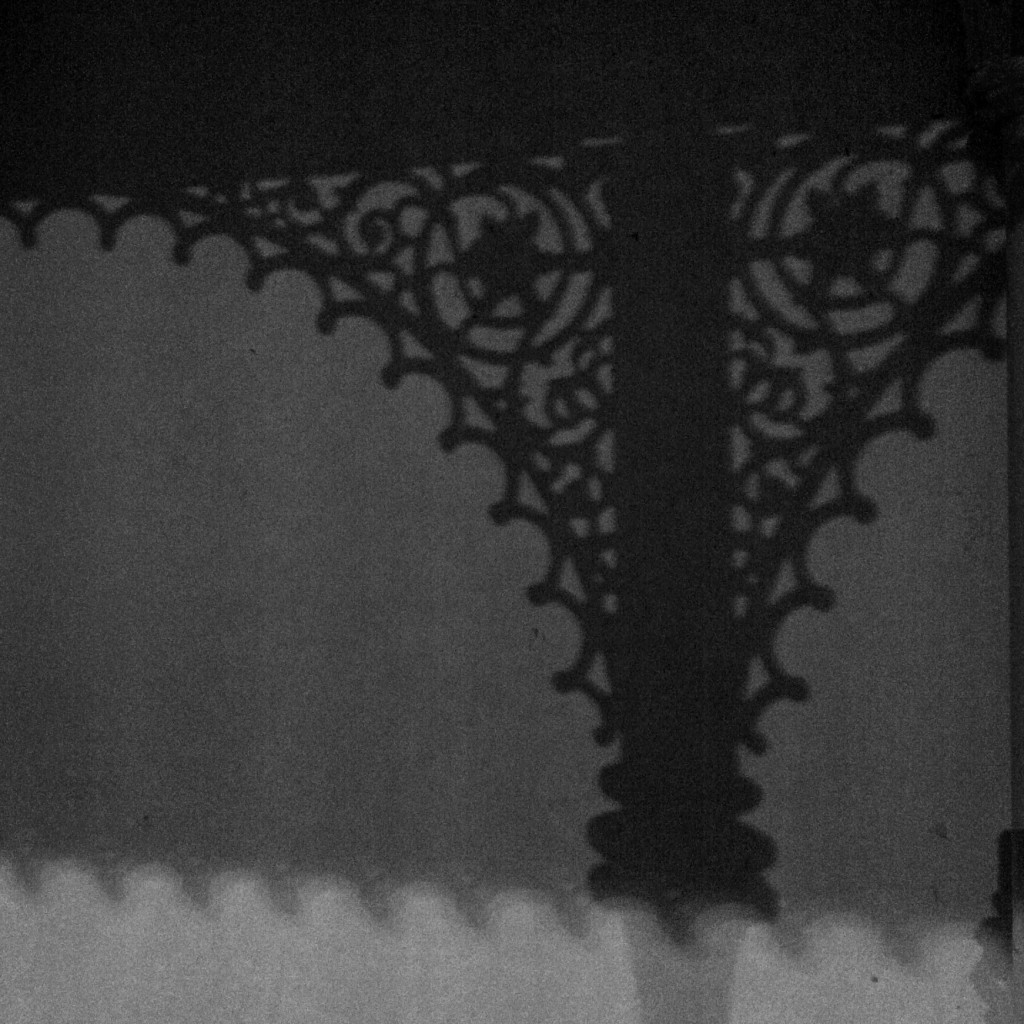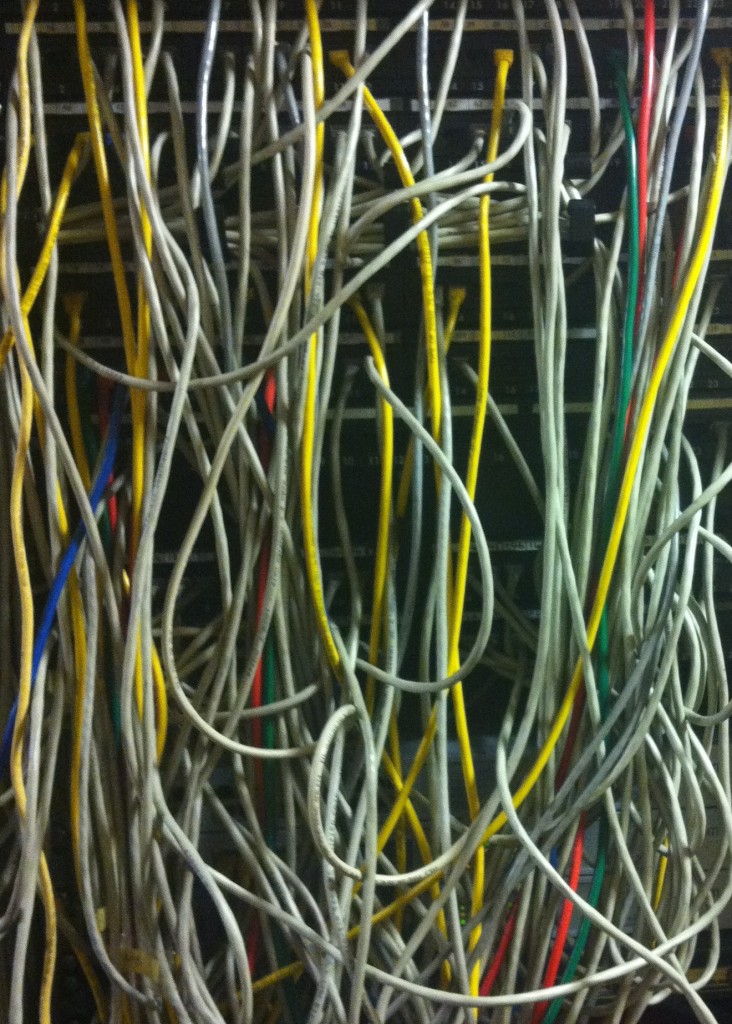I used to take a lot of black and white photos, on film, using a manual camera (a Nikon FM2) which I then processed and printed myself. It was great fun and I could produce some interesting and satisfying results. I thought it might be interesting to produce some mono images on my iPhone. I have tried the B&W effects available in the Camera+ app but thought it could be better and then I came across Photogene² as a featured app on the iTunes store and decided to try it out.
Photogene² is primarily an image processing app for the iPhone with many options including a fully featured black and white section. The interface is exceptionally good with controls that expand, become semi-transparent or disappear as you edit your image making it very easy to manipulate the effect you want. I particularly liked the contrast and exposure effect on the mono image to make the photo look like it had been printed on hard, high contrast, grade 5 paper – a result I was keen to produce.
Below is the first image I have made using the app (if I forget about the others I just experimented with).

The original image was made using Pro HDR – below is the starting image, with the colour saturation tweaked up a bit in the app, before saving.

Another feature of Photogene² is that it has a Black and White camera function, which displays in black and white as you frame the shot, to which you can add filters in real-time – I am looking forward to trying that out on some landscapes next time I go walking.
It looks like this is a good addition to my growing collections of camera and imaging apps on my iPhone digital camera.